Let's say you've already created an account on Popkit, and you've already created your first campaign with the pixel installed on your site. Now you need to insert the YouTube link in the field in question.
Be careful, you cannot use the YouTube url directly, you must use the "embed" link. Follow our instructions below to be able to retrieve it in no time at all.
1) Once you are on the YouTube video you want to insert on the "Video" widget, click on the "Share" button.

2) A popup window will open, then click on "Embed".

3) Copy the link starting with 'https and ending with a number".
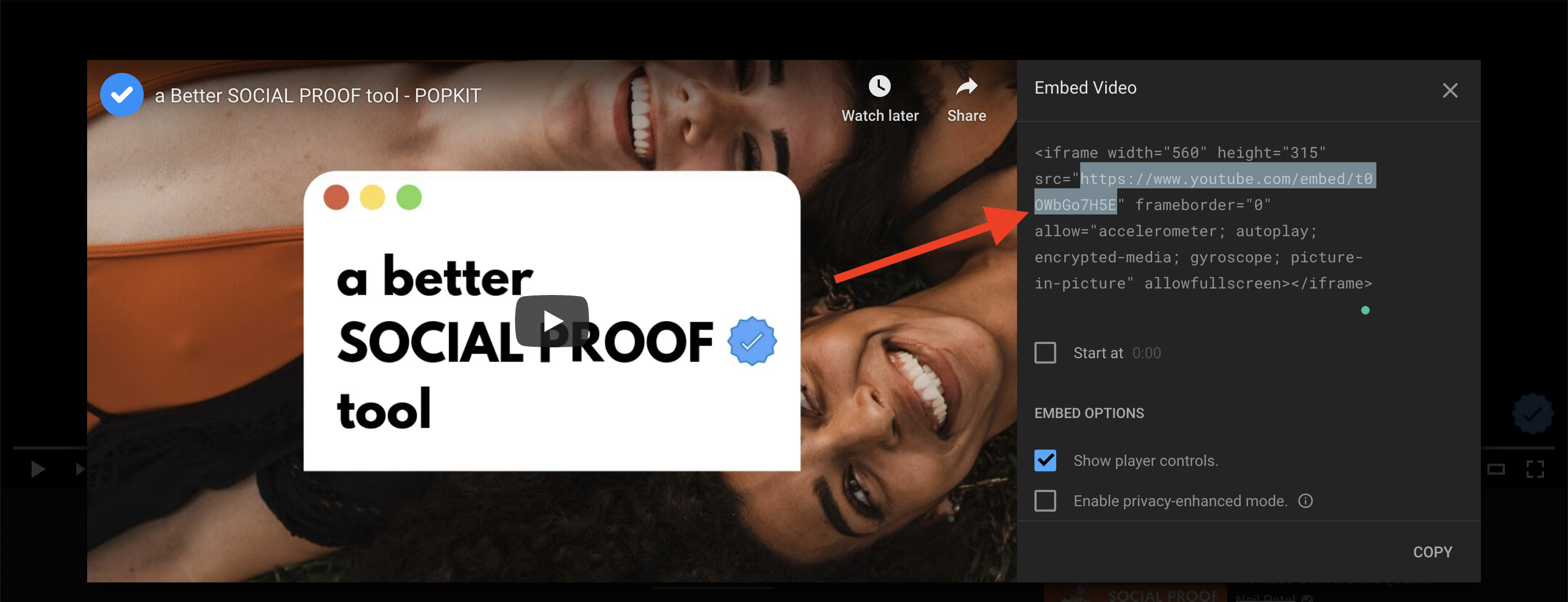
4) Then paste this link in the field of the notification in question

That's it, your video now appears on your notification and on your website :)






