Let's say you've already created an account on Popkit, the first step is to get your pixel code. You can copy it.
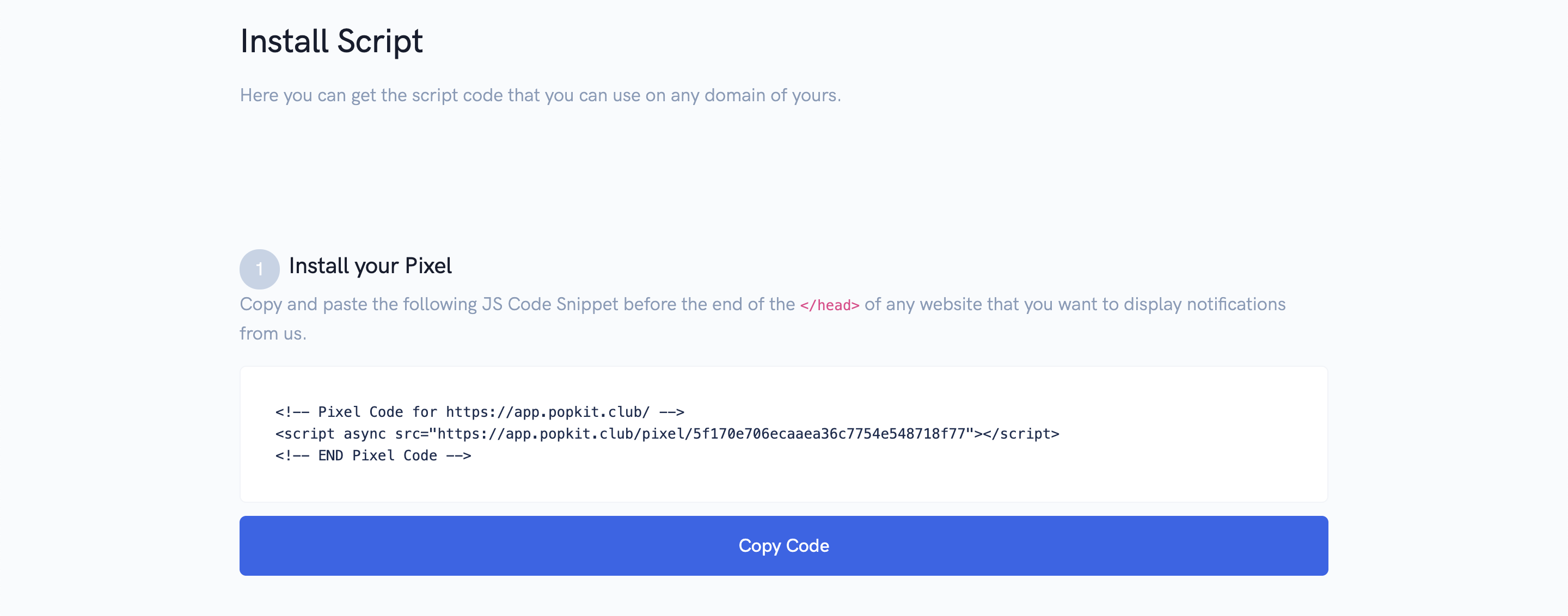
- Go to your Wix account, and select Manage & Edit Site
- On the left panel, select Tracking & Analytics and then click on New Tool > Custom
- Grab your Popkit JS code and paste it inside code snippet box.
- Give your custom code an internal name.
- Select "All Pages"
- Select "Place code in Head"
- Save your Changes
- You can create your first notification on Popkit
- You're done :)






